
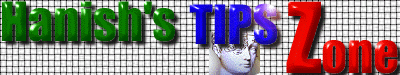
These are some technical details i found, when i was hacking around.
NOTE THAT you will be using it, if ever, at Your OWN RISK.
( The info here is given with the hope that it will help computer users in the positive sense )

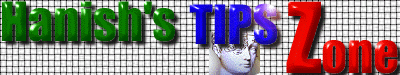
These are some technical details i found, when i was hacking around.
NOTE THAT you will be using it, if ever, at Your OWN RISK.
( The info here is given with the hope that it will help computer users in the positive sense )
|
|
|
24 Dec 1997 Many a times we may want to autoload our application when windows starts, but only once rather than every time. This can be achieved by adding a link to your application in the Registry at the following location HKEY_LOCAL_MACHINE\SOFTWARE\Microsoft\Windows\CurrentVersion\RunOnce Windows automatically removes the Registry entry after the program has been run once at startup. Some typical examples were it COULD be used are
|
|
|
|
18 Dec 1997
The contents of the Control Panel are actually logical links to files
with CPL extension.
|
|
|
|
9 Dec 1997
Starting with Windows 95, Registry is a very important database regarding your system. The two important files of Windows95 registry are under the windows directory namely User.dat and System.dat Windows automatically creates a backup of it everytime it boots successfully under the names User.da0 and System.da0 So if the registry gets corrupted due to any reason and you are unable to correct it normally then you can overwrite the above dat files by the corresponding da0 files. Even if this does not work and you do not have any other way of recovering the registry, You can try overwriting the System.dat file by System.1st file in the root directory. Note: It's always good that you backup the above two files (i.e System.dat and User.dat ) before you try anything on the registry.
|
|
|
|
2 Dec 1997
Many of us usually give Bios password and then forget it, thus stuck with a system where we cannot modify the Bios setup or not even being able to enter the system. There are ways this problem can be overcome, however be CAUTIONed that these techniques Usually work by corrupting the Bios setup info, requiring the reConfiguration of the BIOS setup Info. Method 1 Note : this method works only if you are able to enter the system, but are not able to MODIFY BIOS setup info. Here you will be corrupting the BIOS setup info by writing into the Memory used to store the BIOS Setup INFO. The logic to be used is shown below. OUT 70H, 15H OUT 70H, xx ( 70H is the BIOS WRITE PORT, 15H is the Memory offset to access in the Bios Memory. Next you reboot the system and BIOS should automatically take you to the Setup program. Remaining Methods These can be used always.
|
|
|
|
25 Nov 1997
Starting with Windows 95, Registry is a very important database regarding
your system. In Windows 3.1 applications were autoloaded using LOAD or
RUN in win.ini or thru the STARTUP group. However in Windows 95 I have
noticed that Applications can be autoloaded by adding them in to the following
location in the Registry. |